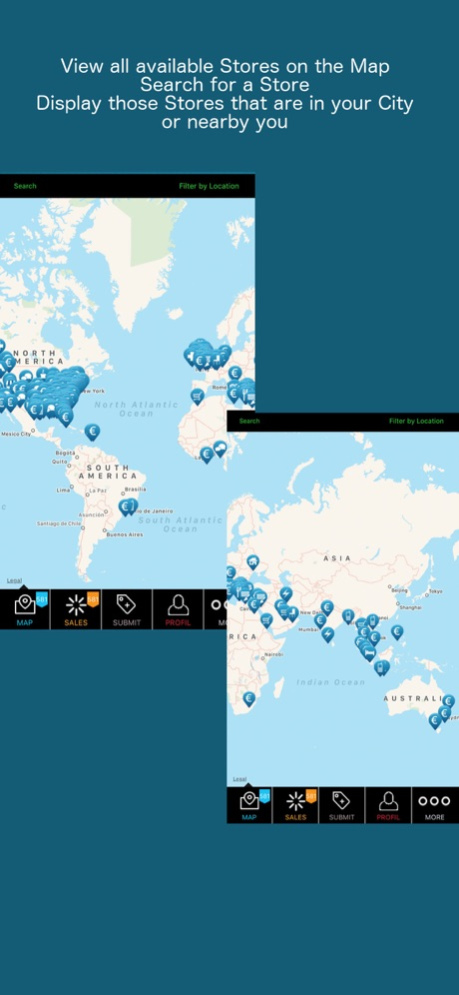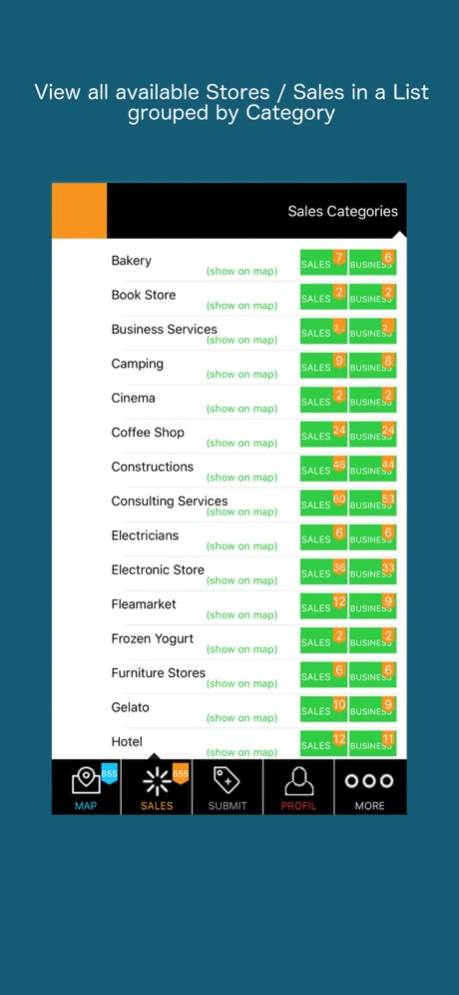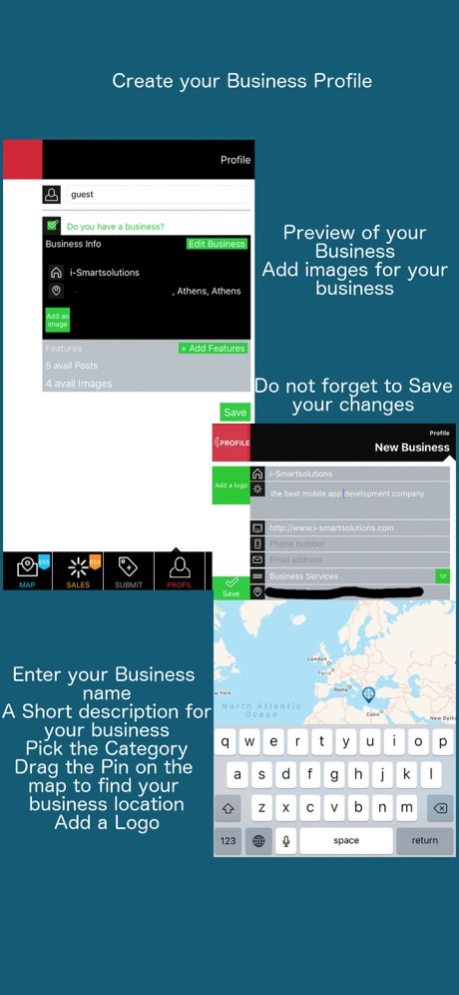iSales - Promote your business 2.5
Free Version
Publisher Description
What would you do if you are stranger in a city and want to have a nice cup of coffee or a nice place to stay for the night?
The iSales application has a simple interface to inform other people about anything that you believe is worth telling to others. That could be a store sale or an experience that you had at a place. For example, you could report that a certain hotel offers 20% off when you stay more than 2 days or you could report your experience after staying at that hotel.
Which ever the reason is, when you see something that you believe is worth telling to others, simple switch to the "Submit" tab and submit that store sale. If instead, you want to know about the store sales in your city/state, you can either use the Google map to find those that are near you or you can navigate through all the store sales that are available in your city/state.
The store sales list is updated when you change city or when you hard shake the iPhone!
Features:
- Show driving directions from your current location to the store's location on Apple/ Google map
- Display these directions in text
- Add store's email address and phone number
- Send email to stores's email address
- Dial the store's phone within the application
Jun 5, 2022
Version 2.5
Improve the code that searches for sales in your current city
Add an option to search for sales in your current state
About iSales - Promote your business
iSales - Promote your business is a free app for iOS published in the Office Suites & Tools list of apps, part of Business.
The company that develops iSales - Promote your business is i-SmartSolutions. The latest version released by its developer is 2.5.
To install iSales - Promote your business on your iOS device, just click the green Continue To App button above to start the installation process. The app is listed on our website since 2022-06-05 and was downloaded 2 times. We have already checked if the download link is safe, however for your own protection we recommend that you scan the downloaded app with your antivirus. Your antivirus may detect the iSales - Promote your business as malware if the download link is broken.
How to install iSales - Promote your business on your iOS device:
- Click on the Continue To App button on our website. This will redirect you to the App Store.
- Once the iSales - Promote your business is shown in the iTunes listing of your iOS device, you can start its download and installation. Tap on the GET button to the right of the app to start downloading it.
- If you are not logged-in the iOS appstore app, you'll be prompted for your your Apple ID and/or password.
- After iSales - Promote your business is downloaded, you'll see an INSTALL button to the right. Tap on it to start the actual installation of the iOS app.
- Once installation is finished you can tap on the OPEN button to start it. Its icon will also be added to your device home screen.